Search Knowledge Base Articles
How to sell your Video Course
- Go to eyeniversum.com
- Sign up or Login to your account (use a valid email and a password -> password needs to contain at least 1 Uppercase, 1 Lowercase and one special character: for example Good%morning123)
- Go on All Courses
- Click on Sell Course
- Upload your course (Note: each video should be less than 99MB in size and in MP4 format, so for convenience you probably if your video is less than 10 min long you should be in safe zone, otherwise in all cases there are free ways and Software on Google to just cut or compress/convert the videos. So just remember, you can only upload less then 99MB at the time, that means if you have 2 videos of 50MB each, you better upload the first one first, save everything by clicking on Publish, then go back and modify and upload the second one.)
- Any questions please let us know and we are happy to guide you through the process.
- Welcome to Eyeniversum, THANKS for joining and YOU will pay only 10% COMMISSION for each eCourse sold on Eyeniversum.
Below, once again in more detail with screenshots too you can see the explanation on how to sell your eCourse.
----------------------------------------------------------------------------------
- Go to eyeniversum.com

- Sign up or Login to your account
Use a valid email and a password:
-> password needs to contain at least: 1 Uppercase,
1 Lowercase
1 Special character (examples: $@!)
An example of a password could be: Good%morning123)
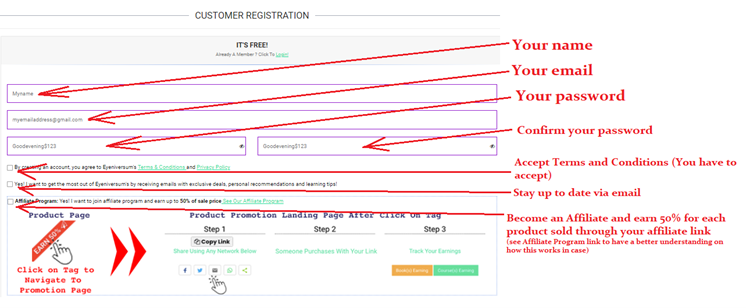
Then:
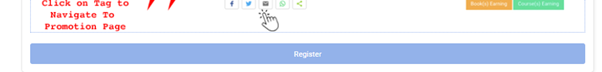
- CLICK ON REGISTER BUTTON
Once all that is done you should get an email, probably it will be in the SPAM and the email itself is not nice looking (the reason it goes in the SPAM is because Google does not know US as a Company very well as we are a Startup and we cannot even make a nice looking email as that would even worsen the situation, so at the beginning it is normal that the emails go to SPAM and the emails cannot be very much nicely done, so don’t worry, in some months this situation will change, Apologies for the Inconvenience!)
- Now Login to your account and follow below steps:
Step 1: 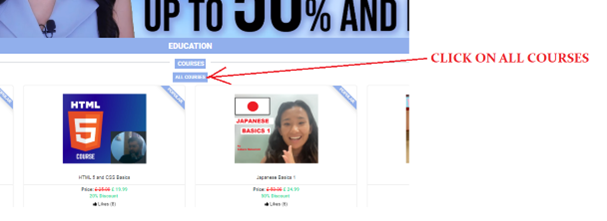
Step 2: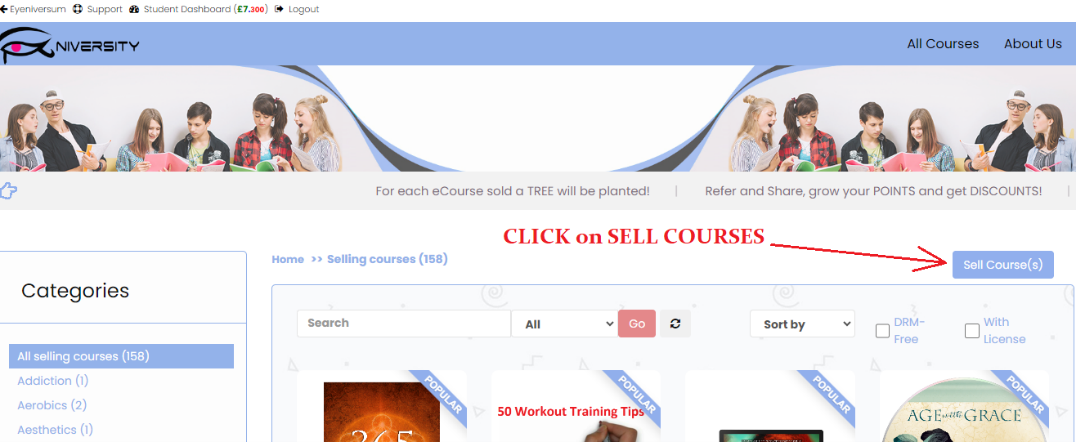
Step 3: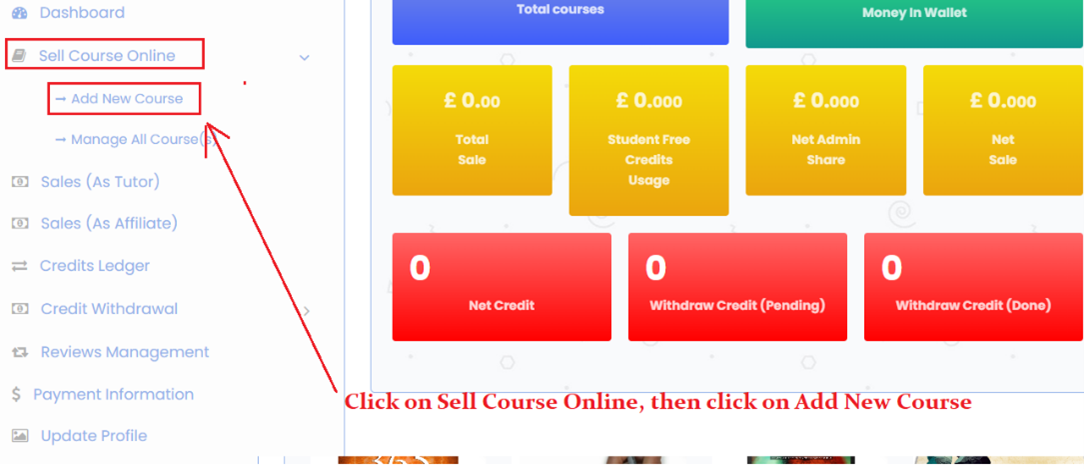
Step 4 (fill in the details):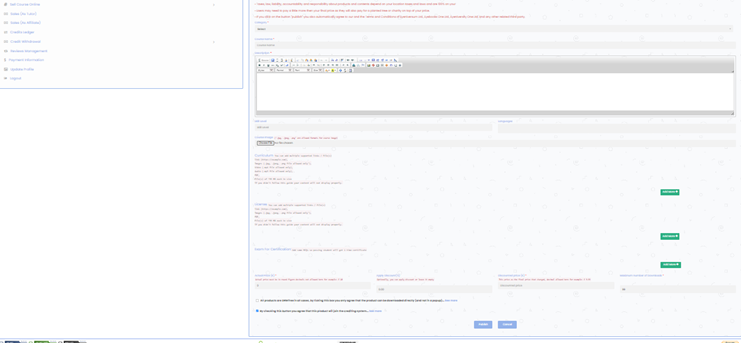
Fill in the details about your course, upload your course and click on Publish.
- (Note: each video should be less than 99MB in size and in MP4 format
- You can only upload less then 99MB at the time, that means if you have 2 videos of 50MB each, you upload the first one first, save everything by clicking on Publish, then go back and modify the course and add/upload the second one.
- We REALLY thank you for joining us!
Did you find this article useful?
Related Articles
-
Uploading of videos/ebooks or general files limitations in detail
As a seller, to upload a course you can upload multiple video/lessons at once, however please note that each video can't exceed 99MB in size otherwise...
-
Coming soon...Live Lessons Classes
We will soon open a new department of this website where Live lessons will be done, so that real face to face group or one to one classes can be done....
-
Commission
The definition of Commission is the detraction of a part of a payment to a Seller to cover service costs and other costs of the Platform itself.EyeNiv...
-
Planting a tree
On each sale, to the Buyers final price will be added 1£ to cover the costs of doing a good action (in EyeNiversity One this action is planting ...
-
DRM
We are a safe platform with multiple security technologies in place to keep users safe, however we do NOT use DRM technologies on our platform, if you...